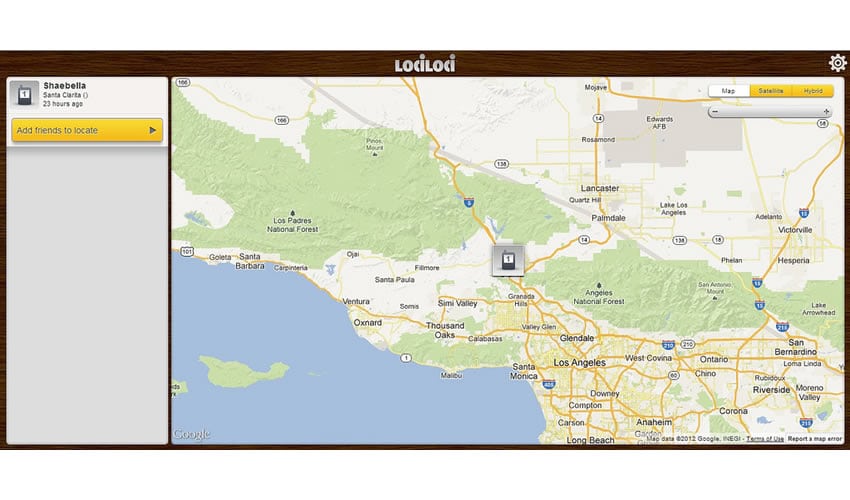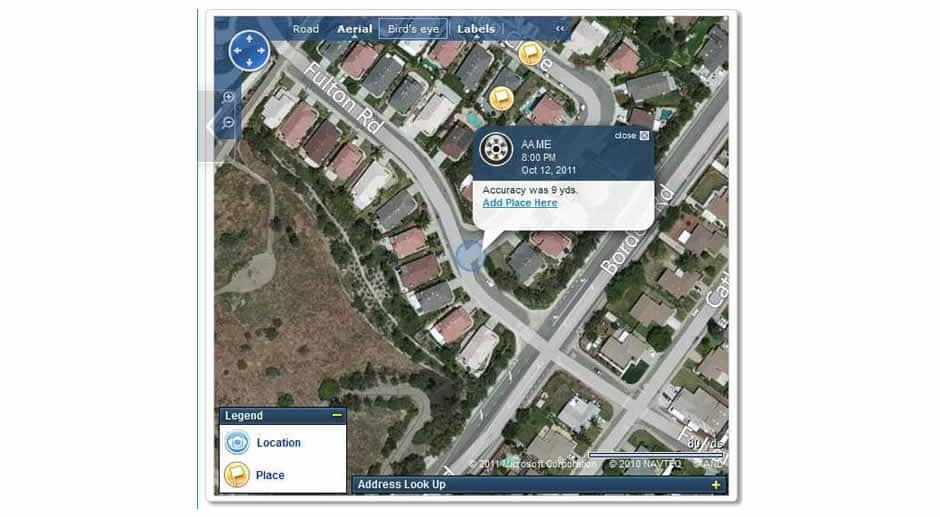LociLoci
![]()
Pros and Cons: LociLoci certainly has a lot of pros. One of my favorites is the ability to add as many phones as I’d like and monitor phones on any network. I also like that I do not need to install or download an app. This means that I can also monitor older phones that do not have GPS capabilities, such as phones that my older, retired parents have.
I love the simple user interface that I can monitor from my desktop at home, my computer at work or my tablet on the go. The minute I log on, I can see all phones I’m tracking without having to go to a menu, choose a phone and sift through endless unnecessary features that I don’t really need.
The only con that I can see is that my children can opt out of this anytime by rejecting to be monitored. As a parent, I just simply do not allow them to and, if they want a phone that is paid for, they have to agree to be monitored.
Introduction
The popularity of family locator services seems to be growing exponentially. Most, if not all, of the major cell phone carriers now offer a family locator service. In addition, there are also several independent companies offering locator services and applications. LociLoci is one of the newest on the market, coming from a far as Sweden.
The family lcoator was created specifically to help families manage their daily life irrespective of which carrier they have – because it works across all the major ones. LociLoci is a no frills service that does exactly what family locator services were intended to do in the simplest way possible. It tells each family member where the other is, shows the location on a map and is accessible from any computer or mobile device.
LociLoci gives a parent the ability to always know where their children are. It works with all phones, which means you don’t have to buy your children expensive smartphones that they may damage or lose. The service will work with any ordinary GSM cell phone and smartphone alike. If the one you want to track has a smartphone, then Lociloci will considerably improve the accuracy of the location as it activates the GPS inside the phone passively.
Works with all major carriers
LociLoci also works with all major carriers (AT&T, Verizon Wireless, Sprint, and T-Mobile) and can be accessed via a desktop computer, laptop, cell phone or tablet. This means you can track anyone that accepts your invite, irrespective of whether they have a smartphone or regular phone, or which carrier they have. It also works in the whole US.
There is no credit card required for the free trial and all you need to do to begin using LociLoci is to register online.
Locate unlimited amount of people/phones with one account
As opposed to many of the other locator services, with LociLoci, you do not have a limit on how many phones you can add to the account. You can add as many friends and family members as you want. All you do is enter their name and phone number and LociLoci will send them a text message. After they reply back, they have given consent to be tracked and are able to be tracked by only you! Once you’ve added everyone you’d like to have on your LociLoci account, you can see them all appear on the active map interface.
User Interface and Accuracy: Subpar
LociLoci has a simple, user friendly interface. This is probably the neatest and cleanest interface I have come across when it comes to family locators. The LociLoci interface, which uses Google Maps, can be viewed as a standard street map, a satellite map or a hybrid version. After logging on, you’ll be able to see your phone on the map, as well as all others on your account. While using LociLoci, I found it to be quite accurate. LociLoci depicts your phone on the screen surrounded by a circle perimeter. My phone was usually within 50-100 feet from the center of the circle that was depicted on the map. My children had also very good accuracy, maybe not pin-point, but much better than the other family locator services I reviewed.
LociLoci family locator tracks cell phones through built-in GPS (if the ones you track have a smartphone) and GSM tracking technology (for regular and smart phones). It collects data from cell towers and uses its transmissions to locate phones. The combination of GPS and GSM technology enhances accuracy that tends to be unreliable with most other locator services. Since built in GPS is not required, regular phones and smartphones can both be tracked using LociLoci.
Plan Set Up: Super easy
LociLoci family locator is easy to set up and can be done on any computer, laptop or tablet. LociLoci is also unique in that you will not need to download and install an app on the main phone signing up for the service or any of the phones being monitored. To get started, all you need to do is create an account on the LociLoci website. You enter your name, email address and cell phone number and wait for a verification pin to be sent to your phone via text message. I received the pin code in seconds and was able to immediately create my account, find my phone on a map and begin using LociLoci. After setting up your account, you’re ready to begin adding family and friends that you want to locate. That too takes only a few second. Note that you of course need to receive consent via text message from those you want to track. This is standard industry procedure.
Features: Basic
As opposed to many of the complicated, more involved family locator services, LociLoci is a basic, easy to use service with a minimal list of features. Its sole purpose is to help you find your family members in the fastest, easiest way possible. If you are looking for a locator service that offers crime alerts, sex offender information, emergency SMS messages and other features, you will find that LociLoci lacks in that area. LociLoci was created to be simple and easy to use and features on the map interface are minimized so that only the phones you are trying to locate appear and nothing else.
As previously stated, when you log onto LociLoci, the map will appear with all of the phones you are tracking on it. They will be depicted by a cell phone icon surrounded by a circle perimeter to outline the area the phone is currently at.
What I like about LociLoci is the high level of security it provides to protect you and your information. LociLoci uses the latest SSL technology and highest level of encryption that is commercially available to offer the best security technology has to offer. Your information on LociLoci is protected against hackers, spammers and anyone trying to gain access to your personal information. You really do not want your or other peoples location information in the wrong hands.
Pricing
LociLoci is offering a free one week trial for you to test the service. LociLoci offers one of the lowest costs for locator plans at $5.99 per month. There is no contract and you can cancel at any time. For less than $5.99, you can monitor as many phones as you want and check their location as often as you’d like.
Life360
![]()
Introduction
Life360 is yet another one of the many apps available to help keep track of your family members through the use of GPS signals in cell phones. It is one of the more popular versions of family locator services and one that is favored by moms and dads across the globe.
Life360 is an family locator app that must be downloaded onto a phone to begin using it. Until recently, subscribers had to have a smartphone, such as an Android phone or iPhone, to use the service. As of mid 2011, the service has been available for users of any phone, including smartphones or regular phones as well. Life360 is also available on all carriers except MetroPCS. Smartphones send their location signal to Life360 via GPS and Wi-Fi data and regular phones send a signal directly through the carrier.
Set Up: Could be much easier!
Setting up Life360 on your phone is a bit more complicated and longer comparing to the other family locators. You simply downloaded the app and create an account with an email address. (If you do not have a smartphone, then seek another service like LociLoci.) Once the account is active on your phone, you will need to send “invitations” to each family member in order to add them to the Life360 service. After the invitation is received, the user will need to click on an Internet link and complete an online registration in order to begin to be located by Life360. The user will need the password you selected at set up in order to do this.
The fact that other family members need to “accept an invitation” is one of the many drawbacks of Life360. Your family members will know that they are being monitored and may simply delete the invitation text message. They may also delete the app at any time and disable WiFi and GPS to make it difficult for their phones to be tracked.
Ideally, an app such as this should function without needing to install an app on any phone on the account. This would make it more difficult for individual users to disable the service and would improve its accuracy.
User Interface: Not bad, but too cluttered map interface, especially on smartphones
The Life360 family locator interface is fairly simple to use and quite interactive. It also includes text and email messaging options similar to other location apps and services. On the other hand, the map interface itself seems distracting and quite bogged down by extras on the map.
Accuracy: 50/50 accuracy
When it comes to accuracy, Life360 is similar to many of the other location services. The service is about 50/50 when it comes to reliability. Accuracy depends on location and the size of the city the phones are located in. If you live in a large metropolitan area such as Los Angeles or New York, your locations will be much more accurate than those who reside in rural areas. Having said that, even when my husband was in downtown Los Angeles, the service was delayed in providing me his real time location and seemed to be hours behind.
Features: Emergency centric, but with fake sex offender data
As far as other features are concerned, Life360 family locator has a free and premium option. The free version offers location service, utilizing GPS, cell tower and WiFi data to locate other phones on the account. It also features safety alerts. This means that family members can send emergency messages or alerts to the main phone on the account through data, text or voice in an emergency situation. Even if phone lines are down or busy, Life360 claims to be able to surpass this and get the message alert across. This is a feature that I’ve yet to be able to try during emergent, busy situations. I am hopeful that it would work but I am skeptical since most cell towers and phone lines tend to be down during most disasters and emergencies.
Other features with the free version include the ability to identify hospitals nearby and the sex offender locator feature.
Life360 is unique in that it gives the location of sex offenders in and around your current location. It does so with small orange icons on the map interface. Depending on where you are at, there may be multiple so called “sex offenders” in your area and, as we all know, this information is rarely accurate. This does not only take away from being able to easily see the location of your own family members but it is also alarming, especially since the information is not reliable.
A “check in” feature similar to those on social media sites is also available with the free service. If mom or dad want to know if their child has arrived safely, they can request a “Check in” via the service and the child will have to respond with a tap of a button.
The premium features include emergency identification and family identity protection. The emergency identification allows for you to set alerts for your children regarding specific preexisting medical conditions they may have. The family identity protection includes free credit reports and name removal from pre-approved credit offers.
Pricing: Free & Paid
The basic service is 100% free. The premium service costs $4.99 per month and does not offer a free trial nor a money back guarantee. This is most likely because there is ample time to try out the service by using the free plan first and then choosing to upgrade later if satisfied. Both the free and premium services allow you to track up to 5 phones.
Overall, I found the Life360 plan to be quite overwhelming. The map interface seems to have a lot going on, especially with locations of sex offenders all over the place. As I said before, this is alarming and often inaccurate, so I would prefer it not be there at all. The fact that the app can be uninstalled by each individual user also seems to make the service obsolete. Ideally, a location service should be one that cannot be deleted or disabled by individual users since teenagers would take full advantage of this.
Verizon
![]()
Pros and Cons: If it actually worked even 50% of the time, the ability to check the speed your child is driving at would be an amazing one. From what I’ve gotten after speaking with friends that have tried to verify the validity of this feature, though, it has worked about 20% of the time.
The the ability to get directions to find each of your family members directly from the map interface. One of the many cons is that it requires you to download an app on your phone (if your phone is capable of it). With limited storage on some phones and expensive data rates, I’d prefer to have a service that does not require the use of an app at all.
Most younger children tend to have basic phones and parents will not be able to download the Verizon Family Locator app on them.
Introduction
When I was a child, my mother kept tabs on where I went and what time I came home by asking me to call her on a pay phone or paging me and asking where I was. Today, all a mom has to do to find out where her children are is enroll in one of many family locator apps/services available and she can find them on a map on her cell phone or computer. These locator apps are also becoming popular with spouses and dating relationships. One example of these popular services is Verizon’s Family Locator.
Verizon’s Family Locator enables subscribers to find a family member’s phone on an interactive map via a computer or mobile device. It allows a parent to see when their child or spouse has arrived at or left a location without the need for a phone call or “check in”. Similar to AT&T’s locator service, Verizon’s Family Locator features pre-scheduled text alerts to inform you of your family member’s arrival or departure without needing to look for them on the map interface or contacting them.
Plan Set Up
In order to set up Verizon Family Locator, you’ll need to go to the Family Locator Products page on the Verizon website. You’ll need to add a Family Locator subscription to your account and then register yourself as an administrator. After registering as the administrator, you can begin adding family members as participants. Each participant will also need to register on the Family Locator account on the Verizon website prior to being able to use the locator service on their own devices. They will then receive a log on and password. If you do not already have a My Verizon account as an administrator, you’ll need to set one up before subscribing to the Family Locator service. To obtain a My Verizon account, all you’ll need to do is register your phone and your family members’ phones online on the Verizon website. This ensures that only those on your My Verizon Family account can view and track locations of phones. If you prefer to deal with a live person on the phone, you can also sign up by calling Verizon customer service. Once you’ve signed up for the service, you’ll need to enter your family members’ phone numbers and names. Verizon will then send them a text message requesting their permission to be tracked and, once they’ve accepted, you’re ready to use the service.
Setting up Family Locator on your phone is fairly simple as well. I am not very tech savvy with my new phone (since I’ve yet to read the instruction manual) and was still able to successfully start using it in minutes. First, you’ll have to turn on your location services. If the GPS on your phone is not on, the location will be very inaccurate and delayed. You’ll also need to install the Verizon Wireless Family Locator App either from the Apple App Store or the Google Play market for Android. If your phone does not have a data plan or you do not have a phone that is able to download apps, you’ll still be able to use and participate in Verizon Family Locator but the accuracy of the location will be affected. In addition, if you prefer a short tutorial, you can click a link in the welcome text message and it will guide you through the steps. After downloading and installing the app, you can open up the map interface and begin to see the location of your family members.
User Interface and Accuracy: Better than other carriers
the user interface on Verizon’s Family Locator is one of my favorites. The aerial view is very detailed and it has all of the options you’re looking for at your finger tips on the bottom of the screen. The accuracy varies depending on the area you’re in and the type of phone each family member is using. Obviously, smart phones will give a more accurate location since they have better GPS capabilities. Phones in more densely populated areas will also be more accurate than those in suburban or rural areas. When I used it, I found that the location was often off by a few blocks, sometimes more. This made it difficult for me to know exactly where my daughter was since she has several friends close by within the same neighborhood. Ideally, I prefer more reliability when it comes to location accuracy, especially if GPS is enabled and I am in a rather large Los Angeles suburb.
Features
Verizon Family Locator may be lacking in some areas but it does have some attractive features. Similar to AT&T’s family locator service, Verizon’s service features preset alerts to notify you when a family member has arrived at or left a location. Going along with the social media frenzy, Verizon Family Locator allows its users to check in their location and share it with friends on social media sites such as Facebook.
It can also provide directions that will lead you directly to your family members from the map interface. This is assuming that the location is accurate, of course. One of my favorites as a mother is the ability to check the speed your child is driving at with the service. I have my doubts one the accuracy of this feature, though, and have yet to test it myself. Several of my friends have tried to use it while their child was in the car with them and it had them moving long after the car had come to a complete stop.
Again, the accuracy of these features will vary greatly with the type of phones your family has and if the GPS is turned on or off. In addition to the above features, Verizon Family Locator can also notify you if any of your family members have turned off their location services. This is a plus since many teens may opt to those this to avoid being tracked.
Pricing
Verizon Family Locator will cost you $9.99 per month. You can add up to 10 phones to the account and they do not all have to be on a family plan as with AT&T. Although for the service to work, you have to have Verizon. Verizon was offering a free 30 month trial period for the plan earlier this year but that offer is not currently available. It will likely return and, since it is almost $10 a month, I’d probably wait until they offer another free trial or give one of the other locator services a shot first. There are plenty that offer free trials and are more inexpensive as well. LociLoci is one that can be used with any carrier, is only $5.99 per month and is currently offering a free 7 day trial period.
Sprint
![]()
Pros and Cons: The main positive aspect of this family tracker plan is that it does not need to be downloaded onto your family member’s phone. This means they do not have the ability to deactivate it and prevent parents from being able to use it. With that said, the accuracy may be hindered if the GPS is turned off on the individual phones themselves.
Cost is definitely a factor that many families will look at when purchasing anything these days and this includes a family locator app. At just $5 a month, the plan is affordable yet it is recurring. Spending five dollars a month adds up to $60 a year. Apps that work in a similar fashion to the Sprint Family Locator plan, yet have only a one time charge, may be preferred by some to save on cost. ¨
One other limitation with this app is that is can only be used Sprint or Nextel phones. If any family members have opted to get their own cell phone with another carrier, as many teenagers seem to do, the Sprint Family Locator app will not be able to locate them.
Introduction
Keeping track of family members has become especially difficult with our generation. Kids are in school all day, at their friends’ houses after school and at tons of activities on evenings and weekends. That is where GPS based applications come in. They seem to be the new way to keep track of each other as a family, especially for parents monitoring their kids’ whereabouts. The Sprint Family Locator app is just one of the many GPS family locator apps available.
The Sprint Family Locator app allows a parent to locate any phone on their Sprint family plan. This includes smartphones, as well as regular phones that younger children may use. There is no need to install anything on your phone except the Sprint Family Locator app. Once it is installed on your phone, it is active and you are able to track any other phone on your plan. This means you do not need to install this app on any other phones (including your kids’ phones) to use this service and the phone user, such as your kids, do not have the option to “opt out” or “kill” this app to prevent it from tracking them.
User Interface and Accuracy: the Family Finder’s interface is subpar
The Sprint Family Tracker uses GPS positioning to locate your family members on an interactive map. You can have up to five phones on your account at one time. Each phone is visible on the map with a picture of your family member, a time stamp and a physical address of the location. While the Sprint family finder interface has received excellent reviews looks-wise, the reviews for reliability have not been stellar. Some users have stated that the family finder is inaccurate and it will not locate their family members, even when they are right beside them. Others claim it takes several minutes, sometimes hours, to update the last location. These are legitimate concerns and ones that I found to be valid when using it myself.
My child plays on a club soccer team and I like having the ability to know exactly where she is when she is traveling with the team and other parents. On several occasions, the family locator gave me a location that was several hours off. It has also stopped running in the background recently. This requires me to have to open and restart the app regularly. In my opinion, reliability is high on the priority list for an app such as this, and Sprint will have to make some improvements if they hope to increase this plan’s popularity.
Plan Set Up: Easy
As far as set-up is concerned, Sprint Family Locator is very easy to install and access. The main phone on the account that will be managing Sprint Family Locator will need to be a smartphone since it will need to download and install an app. The other phones on the plan can be smartphones or regular phones as previously stated. In order to sign up for the service, Sprint customers need to visit the Sprint Family Locator site on Sprint’s website, enter their mobile number and they will be sent a temporary password to use when registering. After the text message is received, the app needs to be downloaded and installed. Once the app is installed, the other phones on the plan will receive a text message notifying them that they are locatable. They will also receive a text message periodically to inform them that they continue to be located. One of the perks of this service is that, although other phones on the plan receive messages notifying they are locatable, they do not have the option to “opt out” and not be located by the Sprint Family Locator service. The app does not need to be installed on any other phones on the plan and it cannot be deactivated or deleted by any user. This was one of my favorite features and one that I was not able to find in any other apps on the app market.
I found the Sprint Family Locator easy to use and had no issues installing it or beginning to use it. It took some time to add photos to each profile but, other than that, it was easy to get started.
Features: Flooded with good features
When it comes to features, Sprint Family Locator has a long list of features associated with it. Besides being able to locate your family on your phones via a real time map interface, parents can also view updated locations online. As with the phone app, this has received mediocre reviews for accuracy. Locations are accurate most of the time but, on occasion, many have complained that the most recent location is not accurate and/or some phones cannot be located. This may be due to signal strength or it may be due to problems with the app itself.
Personally, I like the ability to be able to access the Sprint Family Locator from work since my phone does not receive a signal in my office. Some of the other features include text message and email alerts, location history and automatic safety checks. Text and email alerts help let you know if your child is where he or she is supposed to be at the time you expected them to be there.
Location history and safety checks helps you see if your child arrived safely and on time to school, work or an activity. I love this feature because the time stamps give me proof when I need to confront my daughter on why she arrived late to class when she was dropped off ten minutes early.
Pricing: Good price
The family locator plan is reasonable at a cost of only $5 per month. For only $5, parents can perform endless locates on phones tied to the plans, set specific safety checks for each phone, send and receive unlimited Sprint Family Locator text messages and send and receive notification emails as well. There is a 15 day free trial offered for those that want to try it out and test its accuracy.
T-mobile
![]()
Pros and Cons: One of the obvious pros to the FamilyWhere service is the free option it offers. Free appeals to everyone and in this case it is no different. The paid option of the Locate plan also comes with a free 30 day trial, giving you plenty of time to see if the service really works and test its accuracy.
One of the downfalls to the service is that it seems to be much less accurate than other locator services. While locator services will all vary in reliability due to the area, the type of phone being used and the carrier, T-Mobile’s seemed to show the location to be way off most of the time. My daughter had the phone right next to me and it showed her about 10 miles away at the gym we were at a few hours ago. A few of my friends that have tried to use the service had the same concern.
Introduction
With over 15 million mobile customers in the US using location based family locator services last year; it is no wonder that virtually every carrier has their own plan to offer. T-Mobile introduced its plan, FamilyWhere, a few years back and it has increased in popularity quickly among T-Mobile customers.
T-Mobile’s FamilyWhere service is unique in that it offers a paid and a free option. FamilyWhere Locate is the paid version similar to family locator services offered by other carriers and other independent companies. It gives parents and family members the ability to locate any mobile device at any time (phone, tablet or computer), but only if it is on a T-Mobile account The phone does not need to be a smartphone and does not need to be GPS enabled, although it will give poorer accuracy then. FamilyWhere family locator can be used with an app downloaded from the Android market or with a web browser by going to the T-Mobile site.
Plan Set Up: Fairly Easy
In order to set up T-Mobile FamilyWhere Family Locator, you’ll need to create an account either after downloading the FamilyWhere app or by going to the T-Mobile website and adding the subscription to your line. I downloaded the app and started using the service rather quickly. When you initially start the app, it will give you the choice between the free FamilyWhere Check In option or the paid FamilyWhere Locate service.
The FamilyWhere Locate offers a free 30 day trial so both will be free initially. If you decide to simply use the CheckIn service, you do not need to create an account or register in any way. You can start using it immediately to send your location to any other phone. One of the perks to the FamilyWhere CheckIn is that you do not have to be a T-Mobile customer to use it. It is available to phones on all carriers, as with independent apps and services. The free CheckIn service does not allow you to locate other phones, though, so the full featured FamilyWhere Locate service will be needed for the purpose of this review.
FamilyWhere Locate does require you to be a T-Mobile customer and can only be used with other phones on your T-Mobile account. I started my FamilyWhere Locate free trial and was able to add my husband’s and child’s phone to it quickly. It located them right away and even reminded me to enable the GPS on my phone. Of course, both my husband and daughter had a smartphone with GPS capabilities and live in the greater LA area so this definitely helps.
User Interface and Accuracy
The user interface on T-Mobile’s FamilyWhere is very user friendly and really appeals to children. It’s rich in color and offers a lot of options. The free Check in option features a text message like interface with a map showing your location in the center. The “To:” field allows you to add anyone from your phone’s contact list and, after entering their name, you can type your message with emoticons and all. You can then send your location to anyone with a mobile device on any network. This is a feature that older children can use to willingly notify their parents of their current location via a text message like app. Of course, since this is an optional feature on their phone and requires an app download, they can easily refuse to download it and use it and send a regular text message that does not give away their location instead.
Features: Free Check-in Feature
One of the more popular features offered by T-Mobile service is that it offers a free, limited version of FamilyWhere. This version only allows users to “Check in” from the location they are at via a text message like set up. None of the other carriers offer this without being a subscriber to a full feature paid plan.
The free FamilyWhere Check In app is available on any mobile phone carrier. It allows subscribers to make text message check ins from any location to let family members know where they are at. With the free FamilyWhere Check In service, spouses, children, siblings and friends can send their location to any phone on any network. For full family locator features, the FamilyWhere Locate paid service is required. The FamilyWhere Locate service has CheckIn capabilities, as well as additional features. It has automatic scheduled checks and unlimited use of locator services.
With FamilyWhere Locate, you’ll be able to add up to 10 phones to the account to be able to track. The devices do not have to have GPS capabilities, although it will provide for more accuracy in their locations. The free Android app does not have to be downloaded but it makes the service easier to use and faster as well. If you prefer not to download the app, you can use the web browser on your mobile device and log into FamilyWhere.
Pricing: Free version is good; premium is to pricey
As previously mentioned, there are two versions of FamilyWhere. The FamilyWhere Check In is absolutely free for an unlimited amount of time. It has its limits, though, in that all it does is send your location to others with a message attached. The paid service, FamilyWhere Locate, is $9.99 per month and comes with a free 30 day free trial. This is a much longer free trial period than most other locator services offer so it gives you ample time to see if it is worth the money.
AT&T
![]()
Pros and Cons: AT&T Family Maps seems to have a few pros but many cons. One of the pros is definitely the schedule checks. It’s nice to get a reminder text or email to notify me if my child has arrived to his or her destination safely and let me know what time as well. Not having to download any apps on any of the phones is also a plus. One of the cons is definitely the price.
Most family locator services are approximately $5 per month. AT&T Family Map is more than double that and, depending on how many phones you want to track, it can cost as much as three times more than other comparable plans. The fact that only cell phones on the family plan can be tracked is a major negative. Teenagers, spouses and boyfriends often choose to go on to an individual plan instead of being tied to a family plan and this prevents you from being able to use AT&T Family Map with them. A limit or 2 phones for $9.99 and no more than 5 for $14.99 is also something I was not happy about.
Many families today have multiple children and also care for family members, including parents and siblings, so a 5 phone limit may not be enough. In addition to that, what about wanting to track friends that are not on AT&T. This is unfortunately not possible as oppose to LociLoci and Life360 where it is.
Introduction
If you’re the type of person that likes to keep track of your teenagers, your spouse, your friends or anyone else in your life, you most likely have one of the many family locator services available for your tablet, computer and cell phone. Several years ago, AT&T launched its own family tracking service known as AT&T Family Map. AT&T’s Family Map allows an individual to track other AT&T users via a cell phone, desktop computer or laptop.
AT&T Family Map is similar to other family locator services in that it allows you to track family members by locating them on an interactive map. One difference with AT&T’s service is that it also offers the option for tracking text messages to be sent. These are known as “Schedule Checks”. As a parent, you may opt to receive a message each day when your child arrives at school so you know if he/she arrived on time and if he/she arrived safely. It is also ideal for parents with children away at college. It provides reassurance that your child has arrived home each evening after school, after work or a after a night out with friends.
User Interface and Accuracy: Not so user friendly, poor accuracy
AT&T Family Map’s interface is a bit more complicated than most because of the text alert and scheduling features that it has. The map interface is from Google maps and offers street, satellite or hybrid maps. After you log in to Family Maps, you have the option of seeing the location in real time or seeing prior time stamped locations as well. The locations are identified by family members’ photos on the map and you can preset the photo you prefer by adding one that is currently on your phone or taking a new one.
I found accuracy to be somewhat lacking with AT&T Family Map, but this seems to be common with these services. The location was commonly off by several hundred yards and, in a busy city with homes and businesses in close proximity, this made it difficult to really know where my son was. AT&T Family Map uses GPS satellites and cell tower information to get the most accurate location possible.
Plan Set Up: Easy
Setting up an AT&T Family Map account is fairly simple. You’ll need to log onto a personal computer and go to AT&T’s Family Map website. Once there, you’ll be prompted to enter your mobile number and a temporary password that will be sent to you via text message. You’ll then need to access your Family Map account and change your preset password. After completing the initial set up process, you can begin adding phones that you wish to track. A drop down list of available numbers will be displayed for you to choose from.
This is one of the many drawbacks to AT&T’s family locator service, Family Map. All phones being tracked must be on your AT&T Family Plan. Therefore, if your child or spouse has his or her own individual plan, you will not be able to use the service. After you choose one of the available numbers to add, a text message will be sent to the phone in order to request permission to be tracked. Text messages will continue to be sent periodically over time to remind the user that their phone is part of AT&T’s Family Map family locator service and their location is being made available to the plan’s manager on a regular basis. AT&T Family Plan does not require you to download and install any apps and it can be used to track both regular phones and smartphones.
Features: Just a few extras
AT&T Family Maps seems to be one of the middle ground family locator services. It doesn’t have an overwhelming amount of features but it does have a few extras. The Schedule Check feature on AT&T is one of my favorites and it is unique to AT&T. It allows you to set specific days and times to check your family member’s location and text you to let you know where they are at that specific time. These alerts can be set daily or weekly and you can schedule multiple schedule checks throughout the day.
You can choose to receive a text message, email or both to notify you regarding your preset schedule check. As a parent of an active teenager, I liked this feature because it let me know that my son arrived at school on time and arrived at soccer practice safely since it is held late in the evening. When you are setting up Schedule Checks, you have to be sure to check the box that also sends you alerts when your family member is at or near the selected location. It is defaulted to notify you only when the phone is not at the specified location that it is supposed to be at.
Pricing: Overpriced
AT&T family locator is one of the more costly plans and starts at $9.99 per month. For $9.99, you can locate up to 2 phones on your family plan. For $14.99, you’ll be able to locate up to 5 phones. As with most locator services, AT&T will let you try Family Maps for free during a 30 day free trial period. If you forget to cancel after the 30 day period, AT&T will automatically subscribe you to the $9.99 per month plan. This is definitely something I don’t like.
MobileLocate
![]()
Pros and Cons: The biggest pro with MobileLocate is simplicity. It is very easy to get started with the service and begin tracking phones. The drawback is the cost.
It does not provide a plan that lets you locate a phone as many times as you wanted for a predetermined cost. MobileLocate is also available on a limited number of carriers for now. It is set to expand its available carriers in the future but, at this time, it can only be used to find phones on the major carriers such as Verizon, Sprint, ATT, T-mobile, Rogers and Telus.
Introduction
Having the ability to check where your kids are at any time, day or night, via a mobile device or computer is an invaluable tool for parents. Years ago, you had to trust your teens were telling you the truth when you called them and asked where they were or when they left the house and said they were heading to a friend’s house. Today, parents can use one of many family locator services to know precisely where their kids at any given are without having to ask them. MobileLocate is one of many services that provides parents this ability. It is not affiliated with any cell phone carrier so it can be used whether you have Verizon, Sprint, T-Mobile, ATT, Rogers and Telus. Other carriers will be added in the future but, in the meantime, only phones with the previously stated carriers can be located.
MobileLocate uses GPS and cell network data to digitally track the location of any cell phone you want to find. There is no need to install an app and phones do not have to be on your family plan or your account to be tracked. A text message will be sent to the phone once you have requested to track it and the user simply has to reply “YES” in order to be tracked.
User Interface and Accuracy
The user interface on MobileLocate is fairly simple. It provides a Google map in a satellite or standard version. The location comes up on the map with the name you chose for the phone, a location, an approximate radius of up to a half mile and a time stamp. The accuracy varied when I used it. The users I added with iPhones had more accurate locations than those with other phones, such as standard phones or Droid smart phones. Most were fairly close, within a half mile of their actual location, but the iPhone was usually only a block or two away from where it was really at. In addition to the satellite and standard view, you can also pull up a street view of the location.
Plan Set Up
MobileLocate is fairly easy to set up. You’ll need to go to the MobileLocate website. There you’ll be prompted to enter your first and last name and your email address to create an account. Once you’ve done that, you can begin adding phones you want to track. After the text message is received and the user replies with a “Yes”, you’ll be able to track phones. You have have two free locates before you will be prompted to sign up for a subscription. There is no app to install on any phone and you can access MobileLocate from any laptop, desktop, tablet or mobile phone.
Features
MobileLocate is a very basic service and really does not have many features to rave about. It provides a basic map view comparable to all other services available. It does not offer any extras, such as sex offender tracking, emergency alerts or check in options, as other services do. If you’re a user that prefers a basic service, this is a service that may appeal to you. What you may not be a fan of is the price.
Pricing: Pricey
MobileLocate does not offer an unlimited locate plan such as those offered by LociLoci and Life360. MobileLocate has two options for plans that include a limited number of locates. The first plan is $19.95 and gives you 30 locates. It’s valid for up to 90 days and any additional locates are $.69 each. The second option is a monthly prepaid subscription that includes 50 locates per month for $7.95 a month. Extra locates are $.50 each and each additional phone added to the plan is $5.95. Each phone you want to track will also be charged a phone provisioning fee of $4.95 per phone. In the end, this plan can easily cost up upwards of $10-20 a month minimum. With other more reliable and inexpensive options available out there, MobileLocate seems excessive.